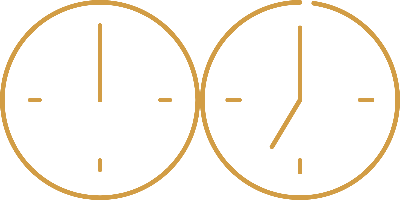
here be dragons
// @vine
| Grouping | ||
|---|---|---|
| First Header | Second Header | Third Header |
| Content | Long Cell | |
| Content | Cell | Cell |
| New section | More | Data |
| And more | With an escaped ‘\|’ | |
| First header | Second header |
|---|---|
|
List:
|
More data |
| First header | Second header |
|---|---|
| Merged | Cell 1 |
| Cell 2 | |
| Cell 3 |
class A diag-a-styles; class B diag-b-styles class C diag-c-styles;
Awesome VS code extension using The HTML Presentation Framework Revealjs
Created by Vincent B. / @Evilznet
reveal.js enables you to create beautiful interactive slide decks using HTML. This presentation will show you examples of what it can do.
Slides can be nested inside of each other.
Use the Space key to navigate through all slides.
Nested slides are useful for adding additional detail underneath a high level horizontal slide.
That’s it, time to go back up.
Press ESC to enter the slide overview.
Hold down alt and click on any element to zoom in on it using zoom.js. Alt + click anywhere to zoom back out.
Use ctrl + click in Linux
Presentations look great on touch devices, like mobile phones and tablets. Simply swipe through your slides.
## Markdown support
Write content using inline or external Markdown.
Instructions and more info available in the
[readme](https://github.com/hakimel/reveal.js#markdown).
Hit the next arrow…
… to step through … … a fragmented slide.
Note: This slide has fragments which are also stepped through in the notes window.
There’s different types of fragments, like:
grow
shrink
fade-out
fade-right
fade-up
fade-down
fade-left
fade-in-then-out
fade-in-then-semi-out
current-visible
Highlight red blue green
You can select from different transitions, like: None - Fade - Slide - Convex - Concave - Zoom
reveal.js comes with a few themes built in:
Black (default) -
White -
League -
Sky -
Beige -
Simple
Serif -
Blood -
Night -
Moon -
Solarized
Set data-background="#dddddd" on a slide to change the background color. All CSS color formats are supported.
<!-- .slide: data-background="default-thumbnail.jpg" -->
<!-- .slide: data-background="default-thumbnail.jpg" data-background-repeat="repeat" data-background-size="100px" -->
<!-- .slide: data-background-video="https://upload.wikimedia.org/wikipedia/commons/transcoded/c/c0/Big_Buck_Bunny_4K.webm/Big_Buck_Bunny_4K.webm.480p.vp9.webm" data-background-color="#000000" -->
<!-- .slide: data-background="http://i.giphy.com/90F8aUepslB84.gif" -->
Different background transitions are available via the backgroundTransition option. This one’s called “zoom”.
You can override background transitions per-slide.
function linkify( selector ) {
if( supports3DTransforms ) {
var nodes = document.querySelectorAll( selector );
for( var i = 0, len = nodes.length; i < len; i++ ) {
var node = nodes[i];
if( !node.className ) {
node.className += ' roll';
}
}
}
}
Code syntax highlighting courtesy of highlight.js.
| Tables | Are | Cool |
|---|---|---|
| col 3 is | right-aligned | $1600 |
| col 2 is | centered | $12 |
| zebra stripes | are neat | $1 |
These guys come in two forms, inline: “The nice thing about standards is that there are so many to choose from”
and block:
“For years there has been a theory that millions of monkeys typing at random on millions of typewriters would reproduce the entire works of Shakespeare. The Internet has proven this theory to be untrue.”
You can link between slides internally, like this.
There’s a speaker view. It includes a timer, preview of the upcoming slide as well as your speaker notes.
Press the S key to try it out.
Presentations can be exported to PDF, here’s an example:
Set data-state="something" on a slide and "something" will be added as a class to the document element when the slide is open. This lets you apply broader style changes, like switching the page background.
Additionally custom events can be triggered on a per slide basis by binding to the data-state name.
Reveal.addEventListener( 'customevent', function() {
console.log( '"customevent" has fired' );
} );
Press B or . on your keyboard to pause the presentation. This is helpful when you’re on stage and want to take distracting slides off the screen.
Handles finding a text string anywhere in the slides and showing the next occurrence to the user by navigatating to that slide and highlighting it.
Shortcut : CTRL + SHIFT + F
Zoom anywhere on your presentation
Shortcut : alt + click: Zoom in. Repeat to zoom back out.
Add note to speaker view.
Default markdown syntaxe is
note: a custom note here
Have you ever missed the traditional classroom experience where you can quickly sketch something on a chalkboard?
Just press ‘b’ or click on the pencil button to open and close your chalkboard.
left mouse button to write on the chalkboardright mouse button to wipe the chalkboardDEL key to clear the chalkboardDid you notice the button?
By pressing ‘c’ or clicking the button you can start and stop the notes taking mode allowing you to write comments and notes directly on the slide.
Add chart from simple string
To embed a tweet, simply determine its URL and include the following code in your slides:
<div class="tweet" data-src="TWEET_URL"></div>
A SLIDEOUT MENU FOR NAVIGATING REVEAL.JS PRESENTATIONS
See the in the corner?
Click it and the menu will open from the side.
Click anywhere on the slide to return to the presentation, or use the close button in the menu.
If you don’t like the menu button, you can use the slide number instead.
Go on, give it a go.
The menu button can be hidden using the options, but you need to enable the slide number link.
Or you can open the menu by pressing the m key.
You can navigate the menu with the keyboard as well.
Just use the arrow keys and
You can disable the keyboard for the menu in the options if you wish.
You can configure the menu to slide in from the left or right
The slide markers in the menu can be useful to show you the progress through the presentation.
You can hide them if you want.
You can also show/hide slide numbers.
The menu uses the first heading to label each slide but you can specify another label if you want.
Use a data-menu-title attribute in the section element to give the slide a custom label, or add a menu-title class to any element in the slide you wish.
You can change the titleSelector option and use any elements you like as the default for labelling each slide.
An extension of the math.js plugin allowing to render LaTeX in SVG.
Includes a footer in all the slides of a Reveal.js presentation (with optional exclusion of some slides) that will show the title of the presentation.
A plugin that allows focusing on specific lines of code blocks.
<section>
<pre><code>
// Useless comment.
alert('hi');
</pre></code>
<p class="fragment" data-code-focus="1">
This focuses on the comment.
</p>
<p class="fragment" data-code-focus="1-2">
Another fragment.
</p>
</section>
This section is a slide.
This will be highlighted by highlight.js.
This fragment focuses on the first line.
This fragment focuses on lines 1 and 2.
See the next slide for a demo with the contents of this code block.